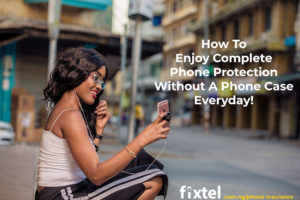Fake and substandard goods are easily found in the Nigerian market today. Unfortunately, iPhone batteries are not spared the fate of this occurrence. Unsuspecting victims hand their phones to phone technicians for a repair and only notice the fault in the battery after a few days.
Luckily, there’s an easy way to verify the genuineness of your iPhone battery in less than 2 minutes, if you suspect your battery may be less than trustworthy.
Before we proceed, we strongly advise to refrain from allowing an unverified/unqualified phone technician from opening your iPhone. This is will prevent having your battery swapped with a fake one. Now, let’s get right to it!
Go to Settings
Next go to Battery

Look at the battery usage of your iPhone. The battery usage information will not load if the battery is fake or damaged. Instead, a message like “battery information will be available after using iPhone for few minutes” will display.
Additionally, you can tap on Battery Health to check your battery’s health and peak performance capacity.

If you see a message that your battery health is degraded, you may experience reduced charge capacity. You may also experience some slight stability issues while your battery is on lower charge.
If you require further help with your battery, chat with us and we’ll guide you on how to diagnose your phone for free.
If this article has helped you solve your problem, share it with your loved ones as well. Subscribe to our newsletter if you want more phone hacks and protection tips.